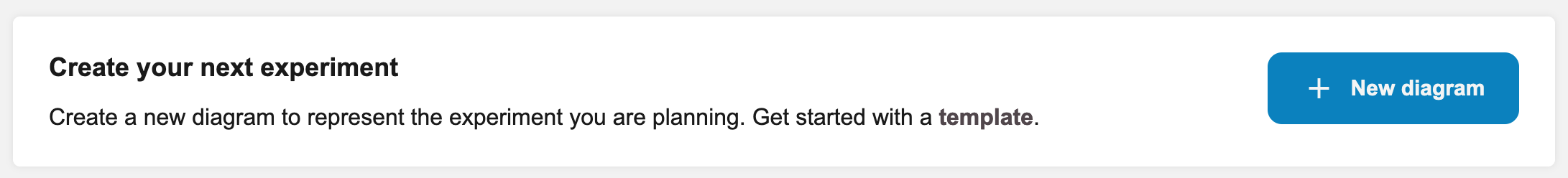16 Create a New Diagram
To create a new EDA diagram, first ensure that you are signed in to your account (Chapter 14), and navigate to the Dashboard page (Figure 16.1).
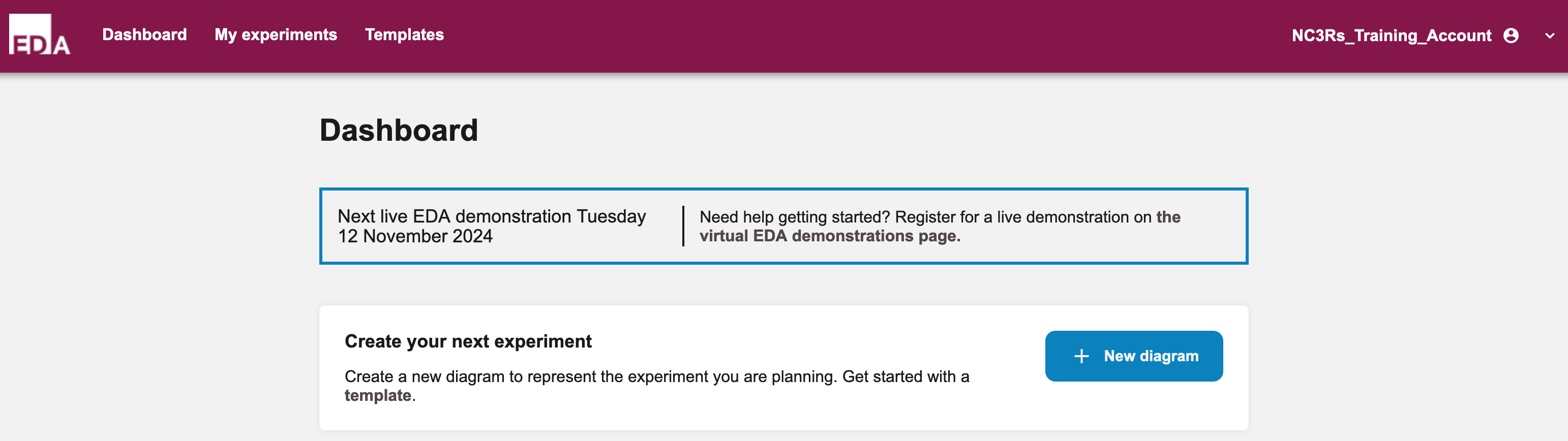
Dashboard page.
16.1 Create a new diagram
Click on the blue New Diagram button (Figure 16.2). This will take you to a blank “Untitled diagram” canvas, where we will start to construct our experiment (Figure 16.3).
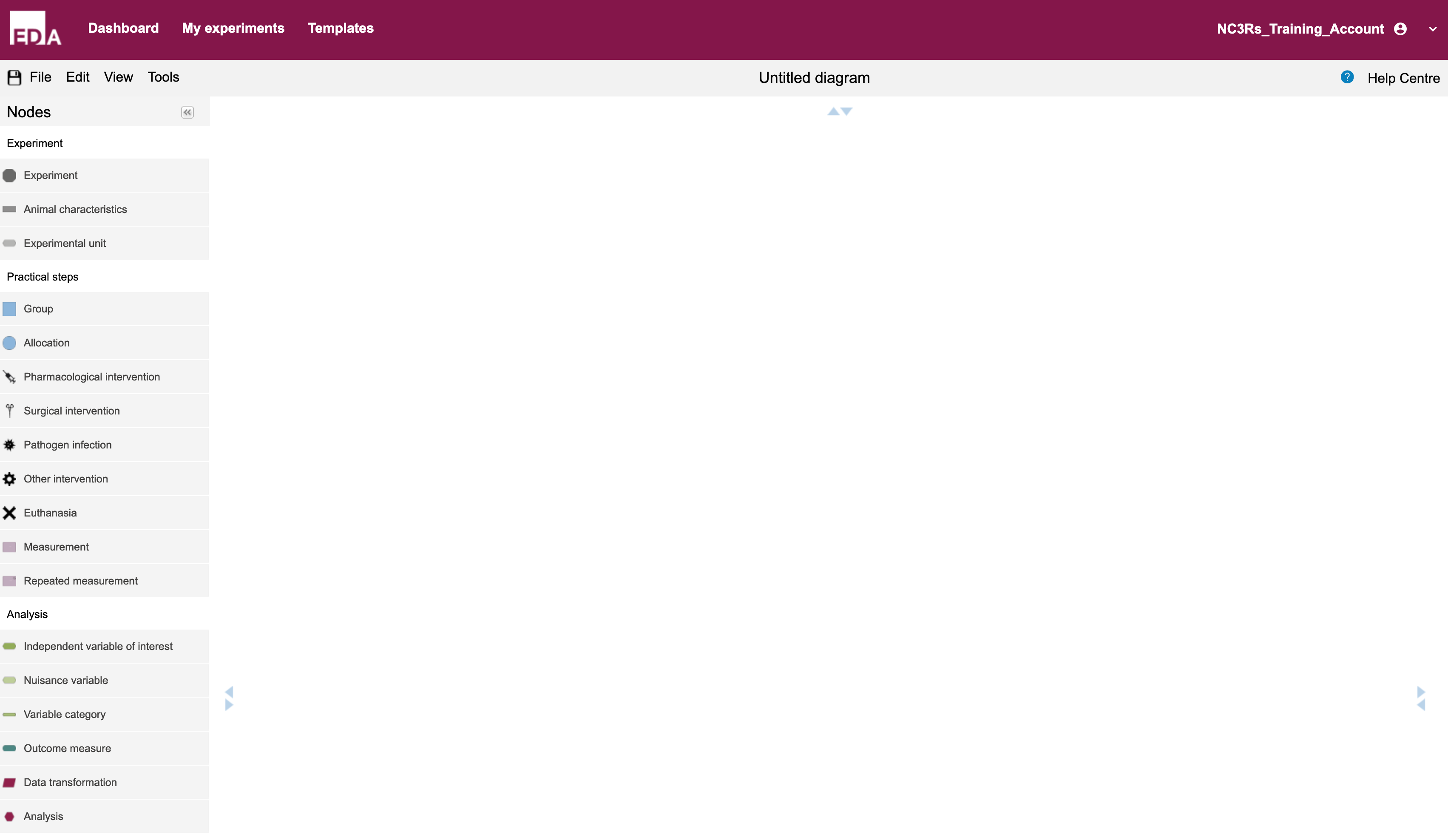
We can start to build our experimental design by adding an Experiment node.