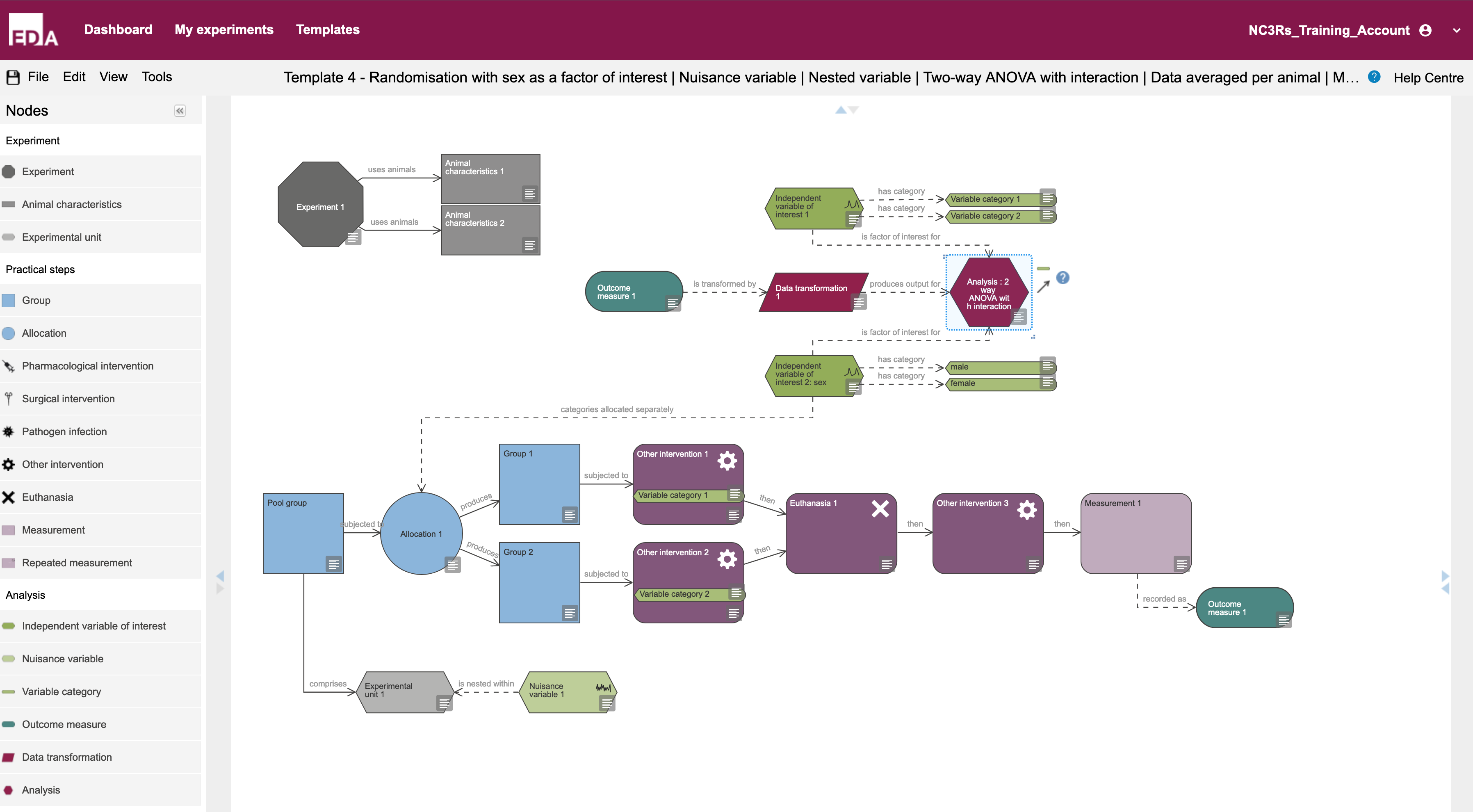25 EDA Templates
It can take quite a bit of work to create a new EDA diagram from scratch, especially for complex experiments.
The Templates button at the top of the NC3Rs EDA page (Figure 25.1) links to some template diagrams with common basic experimental designs, that you can customise for your own purposes. Some of these templates are listed below.
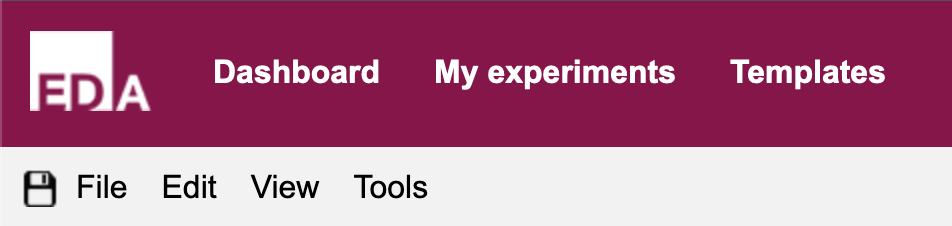
Templates button links to usable templates for common experimental designs.
25.1 Find a template
- Click on the
Templatesbutton (Figure 25.1) - CLick on the
next templatearrow at the top right of the template page until you reach Template 4,Example 4 - Effect of exercise on neuronal density(Figure 25.2)
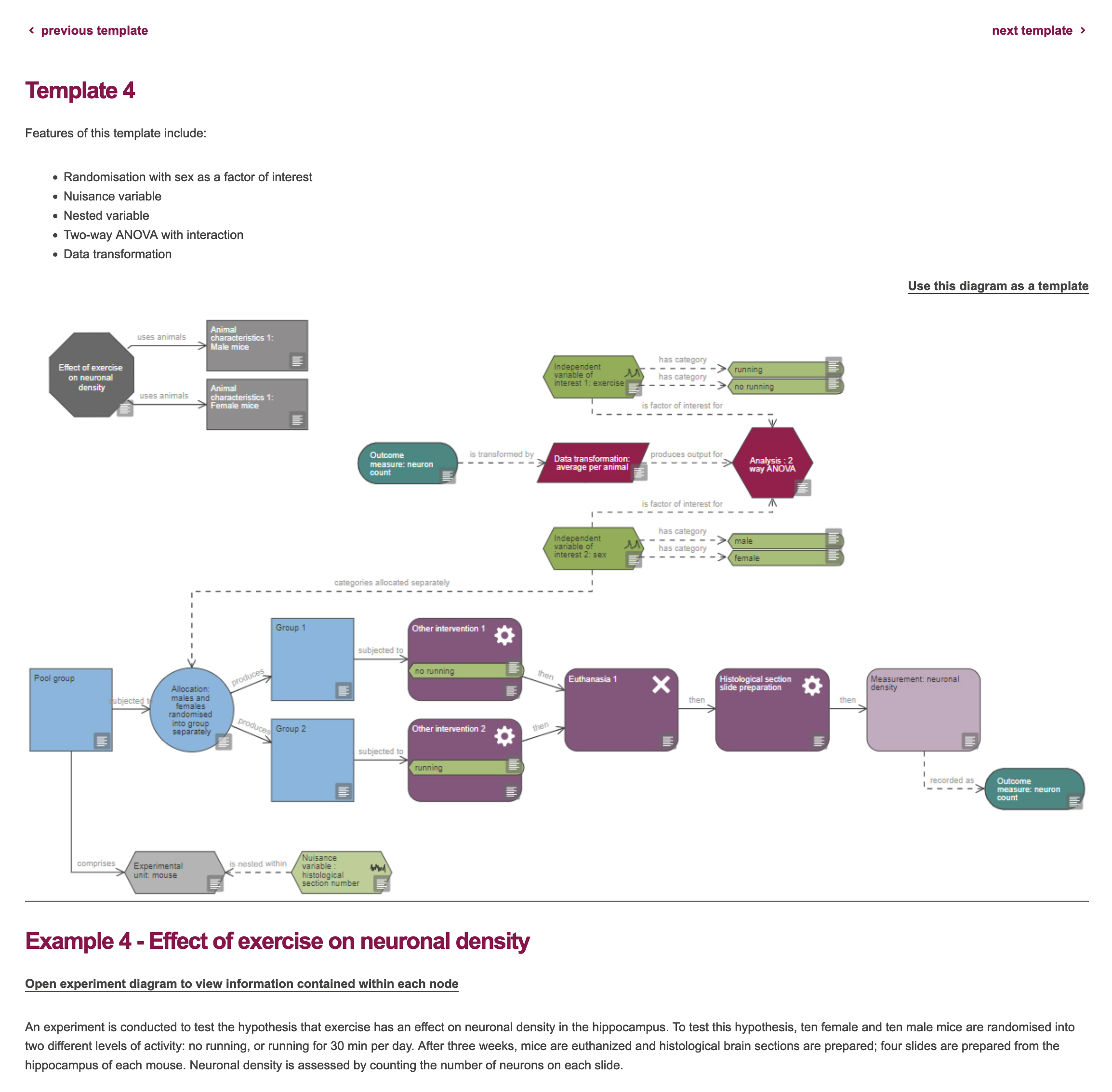
25.2 Use the template
- Click on the
Use this diagram as a templatelink (on the right of the template page, as in Figure 25.2)
This opens a new tab in the browser, and populates the design tool with a base starting diagram (Figure 25.3)